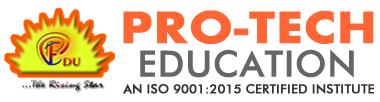
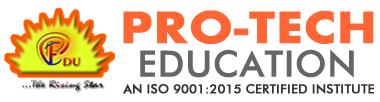
Diploma in Multimedia and Animation
Course Code: PTL-005
Eligibility
Students who have passed 10th from recognized boards & are above 16 years of age are eligible to join this course. There is no upper age limit.
Duration
The duration of course is 1 Year. But to literate the maximum No. of students, the admission process is continued quarterly i.e. after every 3 months.
No. of Seats
Total No. of seats are 50 per trimester.
Registration Fees
Registration Fee is Rs. 2000/– to be paid in cash / shape of Demand Draft in favor of Pro-Tech Education Trust, payable at Amritsar/Delhi.
Prospectus & Form
Prospectus fee Rs.200 one time to be paid cash at study centre.
Examination Fee
Exam fee is Rs. 1000/- per semester to be paid in shape of Demand
Draft in favor of Pro-Tech Education Trust, payable at Amritsar/Delhi.
Tuition Fee
Tuition fee is Rs. 1000/- per month for 6 months i.e. Rs. 16200/- for the full course.
Course Outline
Module I
Fundamentals of Computer
Introduction To Computers , Types Of Computers , Applications of Computers, Generations Of Computers , Evolution Of Micro Processors ,Basic Components Of Computer System ,Input Output & Storage Units , Software , Types Of Software’s , Understanding the computer memory and its types, Concept of operating System , Types Of Operating Systems , Introduction to Computer Networks, Concept of LAN, MAN & WAN , Housekeeping & basic computer maintenance techniques, Concept of Virus , Types Of Viruses , Virus Detection & Prevention techniques
MS Windows Win-XP/7: Windows Concept, Desktop Features, Start Menu & Taskbar features, My Computer, Recycle Bin, Keyboard Shortcuts, Accessories: Notepad, MS-Paint, Calculator etc., Window Explorer, Control Panel options, Understanding the profile, Understanding the Modes(log off, switch user, lock, sleep, restart, hibernate), using help for windows, Entertainment: CD/DVD Player, Media Player, System Tools
MS Office 2003/2007:
MS-Word: Concept of word processing, Introduction of MS Word, Features, Key-board Shortcuts, Editing & Formatting Documents, Magic of format painter, Page layouts, Bullets & Numbering, Bookmarks, Hyperlinks, Page Setup, Working with columns, different types of breaks, Tables, Advance Features of MS Word, Spelling and Grammar Check, Thesaurus, Auto Correct, Mail Merge, Protection, Recording with Macros , Preview and print a document
MS-Excel: Worksheet basics, Working with formulas and cell referencing, Auto sum, Formatting the worksheet, What if Analysis (Goal seek, Scenarios, Data Table) , Sorting & Sub Total, Data Validation, Filters, Protecting a workbook, Working with Charts, Working with Macros, Previewing and Printing Worksheet
MS-Power Point: Introduction and Use of standard Formatting, Drawing toolbars, Editing slides, Changing templates, Slide layouts, Inserting Clipart & Pictures into slide, Slide Transitions, Animation, Inserting sound and movies into slides.
MS-Access: Introduction to Database Management System. Creating tables, understanding data types, Understanding different constraints, types of relationships, accessing filtered information from tables through queries, applying aggregate functions in queries, making different forms for required interface for end users, working with reports.
Internet: Introduction to Networking, Concept using LAN & WAN, Networking Topologies, Concepts of Web Browser, Internet & their uses(for bank transactions, online ticket bookings, online education, online shopping ,online bill payments) , Creating E-mail Account, Communications through E-mail, different Protocols used in transferring the information, concept of TCP/IP.
Printing & Preprinting Techniques
Photo offset l Xerox Offset, Other Printing Techniques l Installation of Printer Drivers
Creating Publication using Page Maker
Construction & Design of a Publication, Editing, Formatting, Graphic manipulation
MS-Paint (Getting familiar with drawing tools)
Graphic Design with Corel Draw
Creating Text and Vector Objects, Special Effects, Calligraphy, Creating Symbols Styles , Adjusting & Tracing Bitmap media /Images, Printing
Image Editing Using Photoshop
Bitmap media /Images and Vector Shapes ,Color Modes and Modules, Digital Painting , Layers ,Designing Greeting Cards and Web pages, Image Retouching
Color Adjustment ,Mask Filters ,Action and Plug – ins, Print and Web Optimization
Mastering Graphic Designing using Freehand
Working with Vector Graphics, Managing Color Depth, Using Pen Tool, Mesh Fill Tool ,Color Channel , Layers, Links options, Editing Text with Scales
Module II
2D Animation Using Flash
Concept of 2D animation, Layers , Frames and Key Frames, Key Frame Animation
Vector Drawings , Onion Skin, Symbols, Animated Greetings , Web Animation, Path Animation, Masking , Graphics and Movie Clips , Movie Clips and Buttons, Adding Sounds , Action Scripts
Adding Sounds : Handling Stereo and Mono Tracks ,Digital Mixing ,Sound Recording , Creating Sound Effects